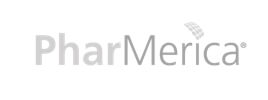Your LRN Catalyst upgrade
Frequently Asked Questions
UPDATED: March 12, 2024
We're excited to transition you to the LRN Catalyst platform!
Below is a list of common questions about this required upgrade. If your question isn't answered below or for any other support, please reach out to the migration team by emailing catalystupgrade@lrn.com.