With the COVID-19 pandemic challenging organizations in unprecedented ways, the role of ethics and compliance teams has become amplified as training learners on new risks becomes the priority. For our partners who want to add content to their custom LRN courses, it’s easy to add information tailored to your audience about any topic, including COVID-19, social distancing, remote work practices, and more. Here is a quick tutorial to showcase how you can customize your courses.


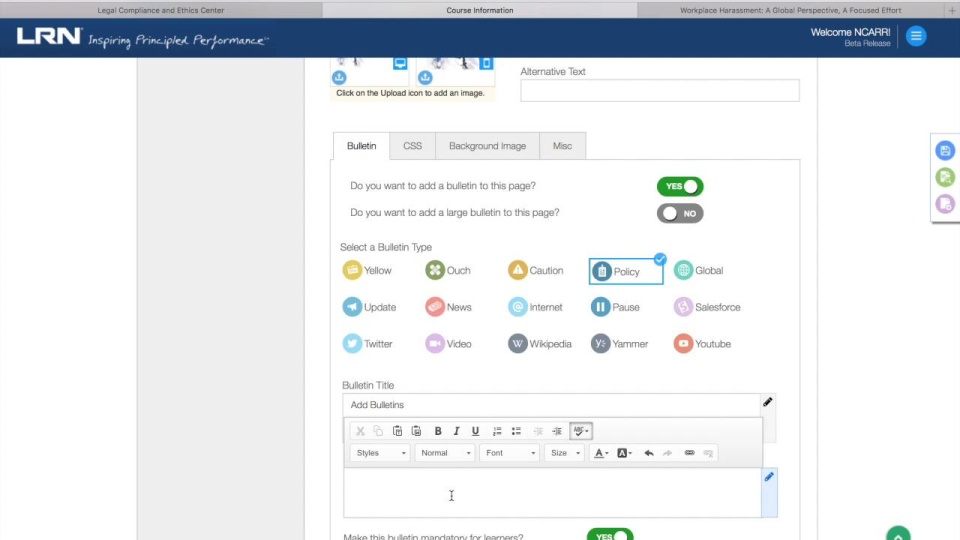
- Log in to the LRN Course Authoring tool to see the courses you have customized:
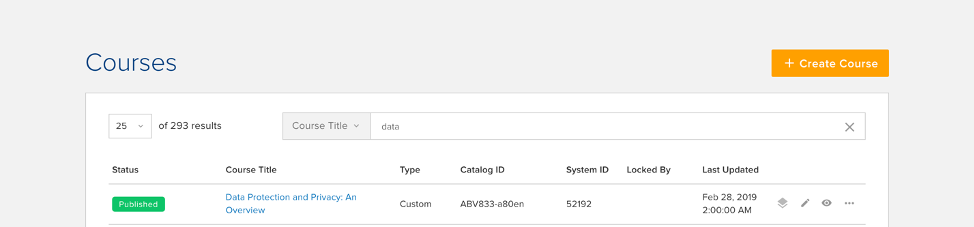
- Choose the Course you plan to edit
- Click the Create Your Course tab
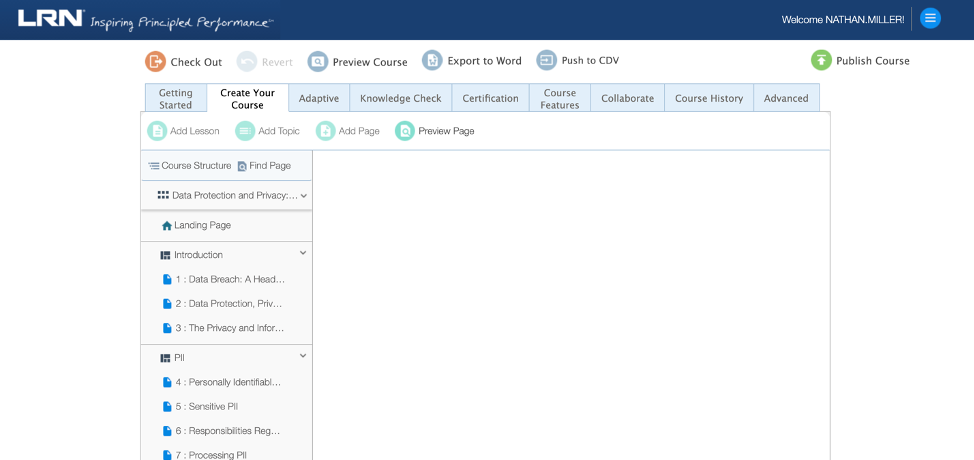
- From here, you can choose the type of content you want to add: a whole lesson, a topic, or a single page, along with where it will be placed within the existing course.
- Select your template for the content you are adding
- From there, you have control over adding a title, content, imagery, voiceover, and a flyout notice to bring a specific point to the user’s attention before they move on.
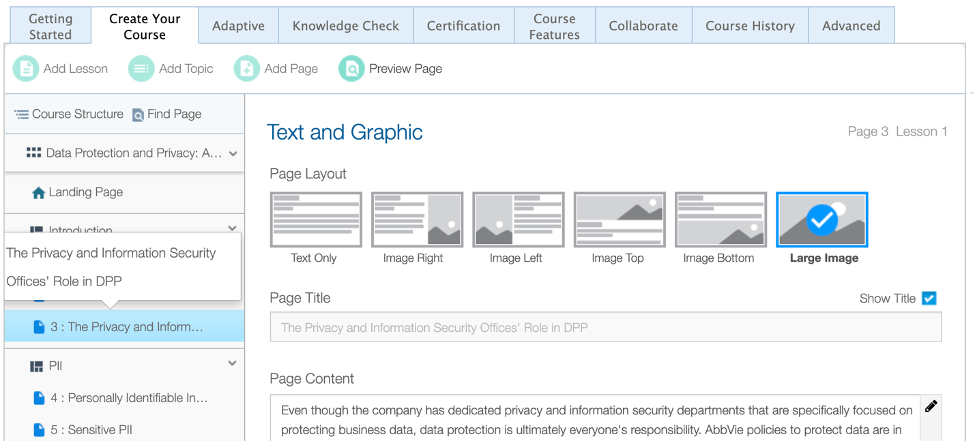
Using this tool, our Partners have control over each of their custom courses to add COVID-19-related content and help make sure their learners are healthy and informed about the risk areas you want to focus on.
Have questions about how to use Course Customizer? Please reach out directly to LRN Partner Support or your Engage representative.
